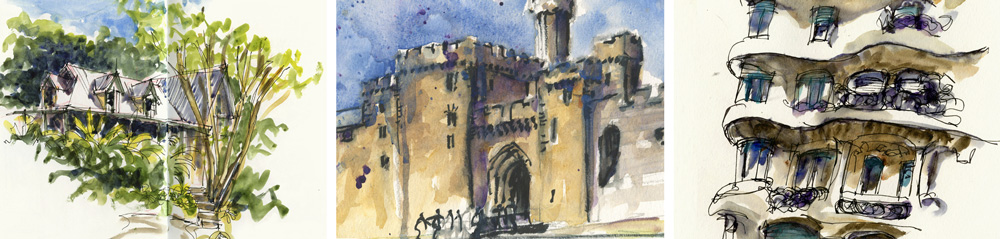Edges Group Self-Paced Version 2024 – FAQ
Edges Group Self-Paced Version 2024
Frequently asked questions
What is a Group Self-Paced Version of Edges?
A Group Self-Paced Version is a chance to work through the Edges course with a group of sketchers from around the world. Together we’ll work through the course and keep each other motivated and inspired!
Each week you will be prompted to move on to the next section of the course following this schedule:
Lesson 1 (Indoor Exercise) – week starting Wed 13 March 2024
Lesson 1 (Outdoor Exercise) – week starting Wed 20 March 2024
Lesson 2 (Indoor Exercise) – week starting Wed 27 March 2024
Lesson 2 (Outdoor Exercise) – week starting Wed 03 April 2024
Lesson 3 (Indoor Exercise) – week starting Wed 10 April 2024
Lesson 3 (Outdoor Exercise) – week starting Wed 17 April 2024
Lesson 4 (Indoor Exercise) – week starting Wed 24 April 2024
Lesson 4 (Outdoor Exercise) – week starting Wed 01 May 2024
An email will be sent out on Wednesdays at 8pm Sydney, Australia time to let you know that it’s time to move on to the next lesson.
Join Edges today
8-week Group Self-Paced Version starting 13 March 2024
Work through the course with an
inspiring group of sketchers from around the world
Can I participate even though I am in a different time zone to Sydney, Australia?
Yes! You can log into the classroom at any time to view the lessons, ask questions and/or upload your work. There is no live component to this Group Self-Paced Version
Is there anything I need to do before the Group Event starts?
The only requirement is to have your supplies ready (refer to the materials list here).
I prefer to work at my own pace, can I do that?
Yes, of course! This timetable is totally optional and you can work through the lessons whenever it suits you.
Teacher Interaction during the Group Event
Liz will be in the classroom regularly looking at the work uploaded and answering questions Please note: She will not be commenting on individual homework.
Each lesson contains a designated question section so that you can easily ask Liz questions related to the lessons.
What happens after the Group Event finishes?
If you get behind during the 8 week period of the Run-through, you can finish off the lessons at any time.
The classroom will become quieter but there will always be some people working through the lessons at any time. And yes, you have lifetime access so you can come back to the lessons whenever you want.
I have already enrolled…
How do I find my course?
If you haven’t visited the site for a little while you might be wondering how to find Edges.
It’s easy – simply go to My Courses you will be prompted to log in. You will see Edges in either your active courses or in your completed courses!
If you would like to reset your progress, please email us and we will do this for you.
We hope you will join us!
Join Edges today
8-week Group Self-Paced Version starting 13 March 2024
Work through the course with an
inspiring group of sketchers from around the world